I'm using the latest android studio build 1.1 ,since i want to import an eclipse project that needs NDK .i installed NDK and set the NDK location in the local.properties.The problem is when i try to run the project 2 errors are displayed they are
1) Error:(199) *** Android NDK: Aborting... . Stop.
2)Error:Execution failed for task ':app:compileDebugNdk'.
> com.android.ide.common.process.ProcessException:org.gradle.process.internal.ExecException: Process 'command 'C:\Users\vishal\android-ndk-r10d\ndk-build.cmd'' finished with non-zero exit value 2
any solution?