I need to achieve below attached image programatically, is there any way? I know how to draw rectangle in layer-list but for the particular zig-zag texture in bottom I don't have any idea 
Please help me to achieve this shape
Thanks in advance
I need to achieve below attached image programatically, is there any way? I know how to draw rectangle in layer-list but for the particular zig-zag texture in bottom I don't have any idea 
Please help me to achieve this shape
Thanks in advance
to draw a dashed line you can use a shape
<shape xmlns:android="http://schemas.android.com/apk/res/android"
android:shape="line">
<stroke
android:color="#FF00"
android:dashWidth="5dp"
android:dashGap="5dp" />
</shape>
if you want to combine more than one shape then you can use a layer-list and define a shape for every item