Although I am quite experienced with most frameworks in iOS, I have no clue when it comes to 3D modelling. I even worked with SpriteKit, but never with something like SceneKit.
Now a customer wants a very ambitious menu involving a 3D object, an 'icosahedron' to be exact. I want it to look something like this:
So I just want to draw the lines, and grey out the 'see-through' lines on the back. Eventually I want the user to be able to freely rotate the object in 3D.
I already found this question with an example project attached, but this just draws a simple cube: Stroke Width with a SceneKit line primitive type
I have no clue how to approach a more complex shape.
Any help in the right direction would be appreciated! I don't even need to use SceneKit, but it seemed like the best approach to me. Any other suggestions are welcome.