I must work with two workspaces and often the files contained into these two workspaces are the same.
I need distinguishing a workspace immediatly, for reduce the probability of working into the wrong workspace. So I would like changing the main color of the Eclipse (RSA) window (red lines in screenshot), but I was be able to change only the color of tabs (blue circles in screenshot).
Someone knows how could I change the color of the main window?
Thanks