I have a 3D scene generated with the R rgl package.
- I can save it in RTL and OBJ format via the rgl functions, but these functions don't support colors.
- I can save it in WebGL, but then I can't find a WebGL to .u3d converter, nor any way to insert WebGL content in a .pdf file (generated with LaTeX).
I can save it in PLY format and then export to .u3d (e.g. using Meshlab), but it gives me the following error:
Error in if (sum(normals[1:3, it[j, i]] * normal) < 0) normals[, it[j, : missing value where TRUE/FALSE needed
Which I really don't know how to solve.
Here is an example file to reproduce the problem. To reproduce simply download the file in the working directory, execute R and run:
library(rgl)
load("alps3d.Rdata") #This loads the alps3d variable
plot3d(alps3d)
writePLY("alps3d.ply")
How can I save the 3d scene in a format which can be itegrated in a .pdf using LaTeX?