The problem
I have a Telerik MVC UI grid on an MVC 4 app running on IIS 7.5 that can potentially return a large amount of JSON data via AJAX, in extreme cases 800kb or more. As the payload can be large, I want to GZIP it. For the life of me, I cannot get it working.
The controller action is:
public ActionResult _CustomBinding([DataSourceRequest] DataSourceRequest request, SearchMemberModel search)
{
//Do some stuff
return Json(result);
}
Fiddler reports:
What has been tried
I have ensured dynamic and static compression is enabled in IIS:
App Web.Config amended:
<system.webServer>
<serverRuntime frequentHitThreshold="1" frequentHitTimePeriod="10:00:00" />
<validation validateIntegratedModeConfiguration="false" />
<modules runAllManagedModulesForAllRequests="false">
<remove name="FormsAuthentication" />
</modules>
<httpCompression directory="%SystemDrive%\inetpub\temp\IIS Temporary Compressed Files">
<scheme name="gzip" dll="%Windir%\system32\inetsrv\gzip.dll" staticCompressionLevel="9" />
<dynamicTypes>
<add mimeType="text/*" enabled="true" />
<add mimeType="message/*" enabled="true" />
<add mimeType="application/x-javascript" enabled="true" />
<add mimeType="application/json" enabled="true" />
<add mimeType="*/*" enabled="false" />
</dynamicTypes>
<staticTypes>
<add mimeType="text/*" enabled="true" />
<add mimeType="message/*" enabled="true" />
<add mimeType="application/x-javascript" enabled="true" />
<add mimeType="application/atom+xml" enabled="true" />
<add mimeType="application/xaml+xml" enabled="true" />
<add mimeType="*/*" enabled="false" />
</staticTypes>
</httpCompression>
<urlCompression doStaticCompression="true" doDynamicCompression="true" />
</system.webServer>
I've made sure the ApplicationHost file has the right mime types:
<add mimeType="application/json" enabled="true" />
<add mimeType="application/json; charset=utf-8" enabled="true" />
<add mimeType="application/json;charset=utf-8" enabled="true" />
I've tried the suggestion here that the serverRuntime frequentHitThreshold needs amending.
Is there something I'm missing?