I'm using Netty to build a client-server network communication. Is it possible to find out to which app a client has connected to in case of success?
It's the following problem I try to solve: If a Tomcat Server is listening to port 8080 my client app successfully connects to the "server". Looks like it doesn't matter who is listening to the port. How can I find out if my server app is currently started and listening to the port instead of e.g. Tomcat?
This is the connection code of the client:
public void run(){
//disconnectTest();
createBootstrap( new Bootstrap(), new NioEventLoopGroup(), true);
}
public void createBootstrap( Bootstrap b, EventLoopGroup eventLoop, boolean initialAttempt){
mWorkerGroup = eventLoop;
try {
b.group(mWorkerGroup)
.channel(NioSocketChannel.class)
.option(ChannelOption.SO_KEEPALIVE, true)
.option(ChannelOption.CONNECT_TIMEOUT_MILLIS, 10000)
.handler(new ClientChannelInitializer());
logger.info("Connecting client...");
b.connect(mHost, mPort)
.addListener( new ConnectionListener(this, initialAttempt));
} catch (Exception e) {
logger.error("Failed to connect client to server '" +mHost +": " +mPort +". Error: ", e);
}
}
Snippet from the ConnectionListener:
public void operationComplete(ChannelFuture future) throws Exception {
if (future.isSuccess()) {
System.out.println("success");
}else{
System.out.println("error");
}
}