I am working on an app that I am using telerik platform to build it. I am down to the last bit, in which I want to add a 'li' element as the second one in order to put html in it. I dont need the data source for this block for it will be strictly HTML and CSS no data.
Here is what I have for the page:
<div data-role="view" data-layout="main" id="top" data-title="Headlines" data-model="viewModel[0]">
<ul data-role="listview" data-style="inset" class="newslist" data-template="storyList-template" data-bind="source: newsItems, events: { click: selectHeadline }"></ul>
</div>
And here is my template for the list:
<script src="cordova.js"></script>
<script src="kendo/js/jquery.min.js"></script>
<script src="kendo/js/kendo.mobile.min.js"></script>
<script type="text/x-kendo-template" id="storyList-template">
<a href="\\#">
<div class="storyImg #: id #" style=" background-image: url( #:thumbnail# ); margin-top: 0;">
</div>
<div class="blackBox">
<div class="storyTitle">#: trunc_title #</div>
<div class="timeStamp">#: list_date #</div>
</div>
</a>
</script>
And here is a mock database: (In my actual code I am reading it in from another url)
{
"newsItems": [
{
"id": 1,
"trunc_title": "Title for 1",
"content": "<p>Lorem ipsum dolor sit amet, consectetur adipiscing elit. Nullam id placerat nisl. In finibus scelerisque tempor. Nunc eleifend quam risus, lacinia fermentum dui tincidunt gravida. </p>",
"list_date": "2015-10-31 11:08:00",
"thumbnail": "http://example.com/image.jpg"
},
{
"id": 2,
"trunc_title": "Title for 2",
"content": "<p>Lorem ipsum dolor sit amet, consectetur adipiscing elit. Nullam id placerat nisl. In finibus scelerisque tempor. Nunc eleifend quam risus, lacinia fermentum dui tincidunt gravida. </p>",
"list_date": "2015-10-31 11:08:00",
"thumbnail": "http://example.com/image.jpg"
},
{
"id": 3,
"trunc_title": "Title for 3",
"content": "<p>Lorem ipsum dolor sit amet, consectetur adipiscing elit. Nullam id placerat nisl. In finibus scelerisque tempor. Nunc eleifend quam risus, lacinia fermentum dui tincidunt gravida. </p>",
"list_date": "2015-10-31 11:08:00",
"thumbnail": "http://example.com/image.jpg"
},
]
}
I want to add a list item below the 1st line that says "Top Stories" with a blue background and the links to the social media sites. I have tried to google it without any success, I don't know if I am not using the proper terminology or what. Any help would be very appreciated. Also here is a pic to make it a little more clear on what I want:
Thank you for your help!
" and the console says that the dataBound is not supported by the ListView widget – kingcobra1986 Mar 06 '15 at 22:36