I want to alias the text in HTML or CSS. Or, I am sure it can be done with javascript (and maybe vbscript or tcl).
In a similar question a user posted these codes:
font-smooth: auto | never | always | | length | initial | inherit -webkit-font-smoothing : none | subpixel-antialiased | antialiasedHowever,
font-smooth: never; and -webkit-font-smoothing : none; did not do the job and I suspect there may [sadly] be no option to alias text.
P.S: Aliased text: text rendered as either black or white pixels: