I have a Imagebutton with a icon of a barcode as the background. I am trying to put a paddingtop on the item so its not touching the top of the screen.
The paddingtop works for the textview but not the imagebutton?
Any tricks I can try to move it 5dp down?
<RelativeLayout xmlns:android="http://schemas.android.com/apk/res/android"
android:layout_width="match_parent"
android:layout_height="match_parent">
<TableLayout
android:layout_width="match_parent"
android:layout_height="wrap_content"
android:weightSum="100">
<TableRow
android:weightSum="100">
<TextView
android:layout_width="match_parent"
android:layout_height="match_parent"
android:layout_gravity="clip_vertical"
android:paddingLeft="5dp"
android:paddingTop="10dp"
android:layout_weight="50"
android:text="Barcode"/>
<ImageButton
android:id="@+id/btnScan"
android:paddingTop="5dp"
android:layout_width="50dp"
android:layout_height="25dp"
android:background="@drawable/barcode"/>
</TableRow>
</TableLayout>
</RelativeLayout>