I'm trying to create a tableview programmatically that has a search bar in the tableHeaderView. For some reason the search bar appears on top of the first cell.
I'm using Masonry to build constraints.
Can someone point me to what i'm doing wrong.
- (void)setupViews {
...
self.tableView = [[UITableView alloc] initWithFrame:CGRectZero];
[self.view addSubview:self.tableView];
self.searchBar = [[UISearchBar alloc] initWithFrame:CGRectZero];
self.tableView.tableHeaderView = self.searchBar;
...
}
- (void)updateViewConstraints {
[self.searchBar mas_updateConstraints:^(MASConstraintMaker *make) {
make.width.equalTo(self.view);
make.height.equalTo(@(44));
}];
[self.tableView mas_updateConstraints:^(MASConstraintMaker *make) {
make.self.top.equalTo(self.view);
make.self.bottom.equalTo(self.toolbar.mas_top);
make.width.equalTo(self.view);
}];
...
}
You can see here that the header is at the same level as the cells.