The problem for me is how plot (using gnuplot) bars with different styles in a figure so that they can be print.
Take data from http://www.ibm.com/developerworks/aix/library/au-gnuplot/ for example, the data is:
#Disk.txt
hdisk2 420 425 410
hdisk3 700 780 760
hdisk4 450 450 452
hdisk5 680 702 690
hdisk6 320 330 329
hdisk7 530 515 514
#Gnuplot
set terminal png truecolor
set output "diskimage.png"
set style data histograms
set style fill solid 1.00 border -1
plot "disk.txt" using 2:xtic(1) title "Oct-09 data growth(gb)", '' using 3 title "N
ov-09 data growth(gb)", '' using 4 title "Dec-09 data growth(gb)"
The gnuplot script works and bars are labelled with different colours for distinction of three groups. However, once it is print on the paper, the colours are lost and it is hard to distinct bars anymore.
My question is whether the bars can be plot with different style for different groups. E.g., Fill bars for different group with different filled style?