I'm new to Python and would need some help about how to plot data in the following format (please see the picture)
I will have a file format like this:
# of IDs \t start_time \t end_time
428 1404238888 1404314624
132 1404259731 1404346488
77 1404347808 1404437873
63 1404432707 1404520913
281 1404518967 1404605334
.......
Based on recommendations in the comment, I found a way to reduce data by clustering IDs by start and end time. My new file will have the above format where the first column tells how many IDs are in that time frame (from start to end). So I guess a better graph representation for this case is to do bar chart.
My y-axis will be number of ID and x-axis will be time with unit in day (my total measurement time is ~ 3 months)
What I want to show is in what time frame there is the most number of ID clustered. What I want to achieve is something like the image below where at each row in my file, I will draw a bar.
I hope that the image above explain well what I want to achieve. It would be great to let me know how to start graph and set the y-axis and x-axis in the units that I want. Sorry this is the first time I try to graph something in Python. I have other codes written for my project, and got stuck at writing code to graph my end result.
Thank you in advance for any help