So,
I have an universal project
The "deployment info" section looks like this:

I then duplicate the target
I expect the two targets to be identical and in fact they seem the same in everything, but one detail is different in the duplicated one:

the duplicated target has 2 tabs to choose different options for iPad and Iphone; this makes really sense because with universal I can choose the check different stuff. The original target seems to show only the iPhone options though. I know I can change iPad's options elsewhere but I can't understand why this is different
Now the question is: am I missing something? Are the targets really identical or am I doing something wrong? Is it an Xcode bug?
Everything works properly as it should, the targets are identical, but I am a little afraid there could be some problems in future.
Thank you very much!