In Eclipse Kepler I started externalizing strings and the wizard puts the NON-NLS behind the lines. I know the reasons why and that's great, but is there way to modify this tag to be something else?
For example for code style you can use tags to enable and disable the formater and you can define your own and I prefer much shorter ones.
If instead:
//$NON-NLS-1$
I could change it to for example something like this:
//$NX-1$
And still being properly detected by the Source -> Externalize Strings wizard.
For me it would improve my readability, it makes big lines, then it wraps them where they didn't needed to etc... And I can make sure not use NX prefix on anything else so it will not misbehave.
Is there setting/plugin/workaround which could achieve desired effect?
Thanks in advance for any hints.
UPDATE: Marked answer didn't solved it per say, because looks like mine question doesn't have solution (maybe except recompiling eclipse)