Previously, i thought UIImageView's image cannot extend beyond the view. However, recently i read the book Programming in IOS8, it says:
You should also pay attention to a UIImageView’s clipsToBounds property; if it is false, its image, even if it is larger than the image view and even if it is not scaled down by the contentMode, may be displayed in its entirety, extending beyond the image view itself.
And then i did some simple test, that's true.
Here is the question: What's the purpose for Apple to design UIImageView with this feature? I, for now, cannot find the advantage of it. I think this makes contentMode a fake property.
Here is an example:
It is a refreshView with customized pull-to-refresh animation above in a UITableView. I set up a UIImageView with the same size as the refreshView and add it as a background view. Relevant code here:
let imgView = UIImageView()
imgView.frame = self.bounds
imgView.image = UIImage(named: "refresh-view-bg.png")
imgView.contentMode = .ScaleAspectFill
imgView.clipsToBounds = true
self.addSubview(imgView)
It works fine:
However, when i annotate this line:
imgView.clipsToBounds = true
It turns like that:
The image extend beyond the UIImageView
ps: I'm not using autoLayout in this demo