I want to automate mobile web site testing on Android emulator using c# and Appium. There is a simple test scenario I want to automate for the start:
1. Start Browser
2. Find an element
3. Clear it
4. Send keys
I've got a problem with the second step. Every time MSTest tries to execute FindElementById line in the code below, I get the error: "An element could not be located on the page using the given search parameters."
[TestClass]
public class UnitTest1
{
private DesiredCapabilities _capabilities;
private AndroidDriver _driver;
public void InitializeDriver()
{
Console.WriteLine("Connecting to Appium server");
_capabilities = new DesiredCapabilities();
_capabilities.SetCapability("deviceName", "test_02");
_capabilities.SetCapability(CapabilityType.BrowserName, "Chrome");
_capabilities.SetCapability(CapabilityType.Version, "5.0.1");
_capabilities.SetCapability(CapabilityType.Platform, "Android");
//Application path and configurations
_driver = new AndroidDriver(new Uri("http://127.0.0.1:4723/wd/hub"), _capabilities);
}
[TestMethod]
public void TestMethod1()
{
InitializeDriver();
var element = _driver.FindElementById("com.android.browser:id/url");
element.Clear();
element.SendKeys(@"http://stackoverflow.com/");
}
}
Input string for the method I've got from UIAutomator that is shown below.
I tried several combinations for the FindElementById input method:
"com.android.browser:id/url"
"id/url"
"url"
but no luck.
My environment:
Windows 8.1
Appium 1.3.4.1
ChromeDriver 2.14.313457
Android Device Monitor 24.0.2