I have a website which has an option to upload image and then crop. I have used jCrop libraries. It is working fine on desktop browser but on mobile it is not showing the image on popup to crop after selecting image.
// show_popup_crop : show the crop popup
function show_popup_crop(url) {
// change the photo source
$('#cropbox').attr('src', url);
// destroy the Jcrop object to create a new one
try {
jcrop_api.destroy();
} catch (e) {
// object not defined
}
// Initialize the Jcrop using the TARGET_W and TARGET_H that initialized before
$('#cropbox').Jcrop({
aspectRatio: TARGET_W / TARGET_H,
setSelect: [ 100, 100, TARGET_W, TARGET_H ],
allowResize: false,
trueSize: [200,300],
onSelect: updateCoords
},function(){
jcrop_api = this;
});
// store the current uploaded photo url in a hidden input to use it later
$('#photo_url').val(url);
// hide and reset the upload popup
$('#popup_upload').hide();
$('#loading_progress').html('');
$('#photo').val('');
// show the crop popup
$('#popup_crop').show();
}
function updateCoords(c) {
$('#x').val(c.x);
$('#y').val(c.y);
$('#w').val(c.w);
$('#h').val(c.h);
}
Please find below screenshot Step1 and step2 (it is screengrap of desktop)
Step 1 : 
Step 2 : 
But on mobile step2 shows empty image. Why this is happening, what changes I do I need to make?