I'm trying to simulate touch events from a Chrome extension. I'm using developer tools' in device mode in order to simulate a touch enabled browser.
When I run the code that simulates the touch event in the context of the document (selecting <top frame> in the developer tools drop down box) it works fine. However when I run the same code in the context of any extension (e.g. AdBlock) the touch event reaches the event handler without the touches and changedTouches properties (they are undefined).
Is this a defect in Chrome or am I missing something?
When I touch the red area I get the following output:
Got real touch event 1
(The 1 is the number of fingers touching).
When I simulate a touch I get the following output:
Got simulated touch event 1
If I copy the JavaScript into the dev-tools under the context of an extension
 I get the following output:
I get the following output:
Got real touch event null
(The real is because I don't have access to the captured simulated variable, this isn't relevant for this question).
Edit: I've submitted a bug report to the chromium project in case this is really a bug.
Code follows:
var count = 0;
function log(msg) {
var out = document.getElementById('output');
out.innerHTML = ++count + ': ' + msg + '<br/>' + out.innerHTML;
}
var simulated = false;
function message() {
return 'Got ' + (simulated ? 'simulated' : 'real') + ' touch event ';
}
function fire() {
simulated = true;
var event = document.createEvent('Event');
event.initEvent('touchstart', true, true);
var element = document.getElementById('x');
event.touches = createTouchList(createTouch(element, {
x: 5,
y: 5
}, 42));
element.dispatchEvent(event);
}
window.fire = fire;
function createTouch(element, point, id) {
if (document.createTouch)
return document.createTouch(window, element, id, point.x, point.y, point.x, point.y);
return {
view: window,
target: element,
identifier: id || 0,
pageX: point.x,
pageY: point.y,
clientX: point.x,
clientY: point.y
};
}
function createTouchList(touches) {
if (document.createTouchList)
return document.createTouchList(touches);
if (Array.isArray(touches))
return touches;
return [touches];
}
log('listening');
document.getElementById('x').addEventListener('touchstart', function(e) {
log(message() + (e.touches ? e.touches.length : 'null'));
simulated = false;
}, true); <h1 id="x" style="height: 50px; background-color: red; text-align:center">Touch here</h1>
<h1 onclick="fire()" style="height: 30px; background-color: cyan; text-align:center">Simulate touch event</h1>
<h3 id="output"></h3>