I designed my Own custom navigation Drawer, and it looks like this:
and the xml code for this navigation drawer is:
<RelativeLayout
android:id="@+id/UserOptionsDrawer"
android:layout_width="240dp"
android:layout_height="match_parent"
android:layout_gravity="start"
android:background="@color/nav_drawer_background_black"
tools:layout="@layout/fragment_navigation_drawer">
<!-- Cover or Banner -->
<RelativeLayout
android:id="@+id/rlBanner"
android:layout_width="match_parent"
android:layout_height="150dp"
android:orientation="vertical">
<!-- Cover Pic Container -->
<RelativeLayout
android:layout_width="match_parent"
android:layout_height="150dp">
<!-- Cover Picture -->
<ImageView
android:id="@+id/ivCoverPic"
android:layout_width="match_parent"
android:layout_height="150dp"
android:scaleType="centerCrop"
android:src="@drawable/cover_pic"/>
<!-- Tint -->
<LinearLayout
android:orientation="vertical"
android:layout_width="match_parent"
android:layout_height="150dp"
android:id="@+id/llCoverTint">
</LinearLayout>
</RelativeLayout>
<!-- Profile Pic Container -->
<LinearLayout
android:id="@+id/llProfilePicContainer"
android:layout_width="65dp"
android:layout_height="65dp"
android:layout_alignParentBottom="true"
android:layout_alignParentLeft="true"
android:layout_marginBottom="5dp"
android:layout_marginLeft="5dp"
android:layout_marginRight="7dp"
android:orientation="vertical">
<com.example.neotavraham.MLRoundedImageView
android:id="@+id/civProfilePic"
android:src="@drawable/ic_no_user"
android:layout_height="65dp"
android:layout_width="65dp"
/>
</LinearLayout>
<TextView
android:id="@+id/tvUserName"
android:layout_width="wrap_content"
android:layout_height="wrap_content"
android:layout_alignTop="@+id/llProfilePicContainer"
android:layout_marginTop="10dp"
android:layout_toRightOf="@+id/llProfilePicContainer"
android:textColor="#ffffff"
android:textSize="15sp"
android:text="Username"/>
<TextView
android:id="@+id/tvUserEmail"
android:layout_width="wrap_content"
android:layout_height="wrap_content"
android:layout_alignLeft="@+id/tvUserName"
android:layout_below="@+id/tvUserName"
android:textColor="#ffffff"
android:textSize="12sp"
android:text="example@hostname.com"/>
</RelativeLayout>
<TextView
android:id="@+id/tvShabatCategory"
android:layout_width="match_parent"
android:layout_height="30dp"
android:gravity="right"
android:layout_marginRight="5dp"
android:layout_below="@id/rlBanner"
android:text="עדכון זמני שבת"
android:textSize="15dp"
android:textColor="@android:color/white"
android:textAppearance="?android:attr/textAppearanceSmall"/>
<!-- ListMenu -->
<ListView
android:id="@+id/navigation_menu_container"
android:layout_width="240dp"
android:layout_height="wrap_content"
android:layout_below="@id/tvShabatCategory"
android:layout_gravity="start"
android:background="@android:color/transparent"
android:choiceMode="singleChoice"
android:divider="@color/divider_orange"
android:dividerHeight="2dp" >
</ListView>
<TextView
android:id="@+id/tvWeeklyCategory"
android:layout_width="match_parent"
android:layout_height="30dp"
android:gravity="right"
android:layout_marginRight="5dp"
android:layout_below="@id/navigation_menu_container"
android:text="עדכון זמני השבוע"
android:textSize="15dp"
android:textColor="@android:color/white"
android:textAppearance="?android:attr/textAppearanceSmall"/>
<ListView
android:id="@+id/lv_weekly_updates"
android:layout_width="240dp"
android:layout_height="wrap_content"
android:layout_below="@id/tvWeeklyCategory"
android:layout_gravity="start"
android:background="@android:color/transparent"
android:choiceMode="singleChoice"
android:divider="@color/divider_orange"
android:dividerHeight="2dp" >
</ListView>
<TextView
android:id="@+id/tvMessagesCategory"
android:layout_width="match_parent"
android:layout_height="30dp"
android:gravity="right"
android:layout_marginRight="5dp"
android:layout_below="@id/lv_weekly_updates"
android:text="עדכון הודעות"
android:textSize="15dp"
android:textColor="@android:color/white"
android:textAppearance="?android:attr/textAppearanceSmall"/>
<ListView
android:id="@+id/lv_messages_updates"
android:layout_width="240dp"
android:layout_height="wrap_content"
android:layout_below="@id/tvMessagesCategory"
android:layout_gravity="start"
android:background="@android:color/transparent"
android:choiceMode="singleChoice"
android:divider="@color/divider_orange"
android:dividerHeight="2dp" >
</ListView>
<TextView
android:id="@+id/tvEvenetsCategory"
android:layout_width="match_parent"
android:layout_height="30dp"
android:gravity="right"
android:layout_marginRight="5dp"
android:layout_below="@id/lv_messages_updates"
android:text="עדכון הודעות"
android:textSize="15dp"
android:textColor="@android:color/white"
android:textAppearance="?android:attr/textAppearanceSmall"/>
<ListView
android:id="@+id/lv_events_updates"
android:layout_width="240dp"
android:layout_height="wrap_content"
android:layout_below="@id/tvEvenetsCategory"
android:layout_gravity="start"
android:background="@android:color/transparent"
android:choiceMode="singleChoice"
android:divider="@color/divider_orange"
android:dividerHeight="2dp" >
</ListView>
<TextView
android:id="@+id/tvOptionsCategory"
android:layout_width="match_parent"
android:layout_height="30dp"
android:gravity="right"
android:layout_marginRight="5dp"
android:layout_below="@id/lv_events_updates"
android:text="אפשרויות נוספות"
android:textSize="15dp"
android:textColor="@android:color/white"
android:textAppearance="?android:attr/textAppearanceSmall"/>
<ListView
android:id="@+id/lvOptions"
android:layout_width="240dp"
android:layout_height="wrap_content"
android:layout_below="@id/tvOptionsCategory"
android:layout_gravity="start"
android:background="@android:color/transparent"
android:choiceMode="singleChoice"
android:divider="@color/divider_orange"
android:headerDividersEnabled="true"
android:dividerHeight="2dp" >
</ListView>
</RelativeLayout>
{it's just a part of entire xml file with android.support.v4.widget.DrawerLayout tags..}
Anyway, there are more buttons in the bottom which i can't reach because it's not a scroll view...
I tried to wrap it with a ScrollView but the result was a mess..
what can i do?
edit:
this is what happend when i use scrollview with linear layout:
and this is the code:
<ScrollView
android:layout_width="match_parent"
android:layout_height="match_parent"
android:layout_below="@id/rlBanner">
<LinearLayout
android:layout_width="match_parent"
android:layout_height="match_parent"
android:orientation="vertical">
...everything is the same inside
</LinearLayout>
</ScrollView>