I wonder.. what exactly I should do to make WebStrom (or IntelliJ IDEA) resolve my 'angular' variable.
I follows this guy but that maybe deprecated already.
On my vendor.d.ts:
/// <reference path="../typings/jquery/jquery.d.ts" />
/// <reference path="../typings/angularjs/angular.d.ts" />
My package json:
{
"name": "angular_ts",
"version": "0.1.0",
"description": "",
"repository": {},
"dependencies": {
"grunt": "~0.4.5",
"grunt-ts": "~3.0.0"
}
}
My issue on that screenshot ('angular' is not resolved.. can not go to definition of it, as a result - multiple implementations of 'module'):
So, what exactly I should do to make 'angular' resolved in .ts file in WebStorm?
UPDATE: I do not have yet angularjs sources in my project. But one of the options where it redirects me is "node_modules/grunt-ts/tasks/inerfaces.d.ts" file. Even if I exclude 'node_modules' folder from my project.