I'm trying to display GPS coordinates in a canvas. I have 400 towns in France + USA. I just want to display them in a canvas.
For each town I have its latitude and longitude (taken with google api : https://developers.google.com/maps/documentation/geocoding/ ). I've managed to have a first result using this thread : Converting from longitude\latitude to Cartesian coordinates
Here is my result :
My code is the following (assuming "_liste" contains a list of Towns) :
private void Button_visualise_Click(object sender, RoutedEventArgs e)
{
System.Diagnostics.Stopwatch watch = new System.Diagnostics.Stopwatch();
watch.Start();
List<Town> _list = LibDAO.Towns_DAO.GetAllTown().Where(u=>u.IdPays == 2 || u.IdPays == 1).ToList<Town>();
this.my_canvas.Children.Clear();
double min_x = 0;
double max_x = 0;
double min_y = 0;
double max_y = 0;
for (int i = 0; i < _list .Count; i++)
{
Ellipse ell = new Ellipse() { Width = 30, Height = 30, Fill = Brushes.Blue };
Point p = ToCanvas(_list [i].Latitude, _list [i].Longitude);
Canvas.SetLeft(ell, p.X);
Canvas.SetTop(ell, p.Y);
if (p.X < min_x) min_x = p.X;
if (p.X > max_x) max_x = p.X;
if (p.Y < min_y) min_y = p.Y;
if (p.Y > max_y) max_y = p.Y;
this.my_canvas.Children.Add(ell);
}
SetCoordinateSystem(this.my_canvas, min_x, max_x, min_y, max_y);
watch.Stop();
}
public static Canvas SetCoordinateSystem(Canvas canvas, Double xMin, Double xMax, Double yMin, Double yMax)
{
var width = xMax - xMin;
var height = yMax - yMin;
var translateX = -xMin;
var translateY = height + yMin;
var group = new TransformGroup();
group.Children.Add(new TranslateTransform(translateX, -translateY));
group.Children.Add(new ScaleTransform(canvas.ActualWidth / width, canvas.ActualHeight / -height));
canvas.RenderTransform = group;
return canvas;
}
private const int earthRadius = 6367;
private Point ToCanvas(double lat, double lon)
{
lon = ConvertToRadians(lon);
lat = ConvertToRadians(lat);
double x = earthRadius * Math.Cos(lat) * Math.Cos(lon); //((lon * my_canvas.ActualWidth) / 360.0) - 180.0; ;// //
double y = earthRadius * Math.Cos(lat) * Math.Sin(lon);// ((lat * my_canvas.ActualHeight) / 180.0) - 90.0;
return new Point(x, y);
}
public double ConvertToRadians(double angle)
{
return (Math.PI / 180) * angle;
}
As you can see in my result it's almost perfect, we can recognize the 2 countries but why are they in the wrong place ? (I would like to have them like this : http://geology.com/world/world-map.gif
Am I missing something ?
Based on this link, my result may be displayed with "Azimuthal (projections onto a plane)" while I would prefer this : http://en.wikipedia.org/wiki/Equirectangular_projection So I'm thinking of changing my function "ToCanvas" but I don't know the component "the standard parallels (north and south of the equator) where the scale of the projection is true;"
Bonus question : What's the best way to get the border from a country in GPS coordinates ? I would like to draw the border of USA for example, so I guessed I could just get coordinates of borders to draw the country. I've tried several websites, managed to get a .shp file from there : http://www.naturalearthdata.com/downloads/110m-cultural-vectors/, but I didn't manage to retrieve borders coordinates from there.
Thank you
EDIT Seems better with this code :
private Point ToCanvas(double lat, double lon)
{
// Equirectangular projection
double x1 = lon * Math.Cos(ConvertToRadians(lat));
double y1 = lat;
//lon = ConvertToRadians(lon);
//lat = ConvertToRadians(lat);
//double x = earthRadius * Math.Cos(lat) * Math.Cos(lon); //((lon * my_canvas.ActualWidth) / 360.0) - 180.0; ;// //
//double y = earthRadius * Math.Cos(lat) * Math.Sin(lon);// ((lat * my_canvas.ActualHeight) / 180.0) - 90.0;
return new Point(x1 * 10, y1 * 10);
}