I'm using JQuery Mobile 1.4.5, and I have no custom CSS of any kind. Code:
<div data-role="page" id="page-id">
...
<div data-role="footer" data-position="fixed" style="overflow:hidden;" data-hide-during-focus="false">
<div data-role="navbar">
<ul>
<li><a href="#" class="ui-btn-active">Navbar 1</a></li>
<li><a href="#">Navbar 2</a></li>
<li><a href="#">Navbar 3</a></li>
<li><a href="#">Navbar 4</a></li>
<li><a href="#">Navbar 5</a></li>
</ul>
</div><!-- /navbar -->
</div><!-- /footer -->
</div>
The last element in the navbar list is displaying on the next line, as if text wrapped.
I cannot figure out what is causing the last element to be misaligned like that.
I have tried this in various different elements on the page, as well as with 2, 3, 4, and 5 elements in the list. The behavior is the same, regardless of browser (Safari or Chrome).
Can anyone help?