No matter what wav file I tried to play in an project, I keep getting the same error. The error states: Terminating app due to uncaught exception 'NSInvalidArgumentException', reason: 'Resource namedfile.wav can not be loaded'
I cannot get any sound of any kind to load using SKAction.playSoundFilenamed. I have made sure that the file is names correctly and that doesn't seem to be the problem.
I have tested this in several projects, including the following test Game project wherein I use all default code except for a call to the SKAction
class GameScene: SKScene {
override func didMoveToView(view: SKView) {
/* Setup your scene here */
let myLabel = SKLabelNode(fontNamed:"Chalkduster")
myLabel.text = "Hello, World!";
myLabel.fontSize = 65;
myLabel.position = CGPoint(x:CGRectGetMidX(self.frame), y:CGRectGetMidY(self.frame));
let soundfile = SKAction.playSoundFileNamed("soundProject.wav", waitForCompletion: false)
runAction(soundfile)
self.addChild(myLabel)
}
I cannot get any sound of any kind to load using SKAction.playSoundFilenamed. I already checked to made sure that the file is named correctly and that it exits in the bundle. Any help would be greatly appreciated. Thank you
UPDATE I Ran my attached code on a different computer, and it compliled and ran perfectly. There must be something wrong with my xcode/simulator. Does anyone know how to reset it? Thanks