I tried webfilters to change the white background of this image looking at this:
Change color of PNG image via CSS?
Not sure if this is the way to change the whitebackground of this image:
https://i.stack.imgur.com/AZRrE.png
Is it possible to change this through css?