I have the following link in excel:
http://en.wikipedia.org/wiki/Melon_Bicycles
I would like to retrieve the link as: http://en.wikipedia.org
In google doc I used: =REGEXEXTRACT(A1; "https?:\/\/(.[^\/]+)"), whereas A1 is the cell with the unformated link.
Any recommendation how to implement that in excel 2010?