so im creating a gui in c# and i set the border to None (for the flat style look) and i noticed that upon doubleclicking the gui anywhere it maximizes the gui on the entire screen even tho i disabled it in the options.
i tried changing options and adding a doubleclicking function
private void Form1_DoubleClick(object sender, EventArgs e)
{
MessageBox.Show("no", "test");
}
this doesnt go off when doubleclicking the gui...i dont know what to do at this point.
any ideas anyone? full code:
using System;
using System.Collections.Generic;
using System.ComponentModel;
using System.Data;
using System.Drawing;
using System.Linq;
using System.Text;
using System.Threading.Tasks;
using System.Windows.Forms;
namespace ScrapEX
{
public partial class Form1 : Form
{
public Form1()
{
InitializeComponent();
}
private void Form1_Load(object sender, EventArgs e)
{
MessageBox.Show("no", "test");
}
private void Form1_DoubleClick(object sender, EventArgs e)
{
MessageBox.Show("no", "test");
}
protected override void WndProc(ref Message m)
{
switch (m.Msg)
{
case 0x84:
base.WndProc(ref m);
if ((int)m.Result == 0x1)
m.Result = (IntPtr)0x2;
return;
}
base.WndProc(ref m);
}
}
}
now that i can see that what ive been using to make the window resizeable,could i make it so only a small area acts as the titlebar? like a triangle at the top right or something? sorry for mixing questions but this is related