I would like to make image bigger on an item list in Dynamics Nav 2013. What I could do so far is fetch the image and display it on the list.
To achieve this I call SearchImage function on OnAfterGetRecord :
OnAfterGetRecord()
SearchImage;
SearchImage function :
// C/AL Code
SearchImage()
//MESSAGE('1');
IF xRec."No."<>"No." THEN BEGIN
//MESSAGE('1');
CLEAR(TmpImg_gInit);
TmpImg_gInit.INIT;
//CurrPage.PictBox2.PAGE.SetRec(TmpImg_gInit);
//CurrPage.PictBox3.PAGE.SetRec(TmpImg_gInit);
i := 1;
//MESSAGE(FORMAT(TIME));
TmpImg_gInit.INIT;
TmpImg_gInit.RESET;
TmpImg_gInit.SETCURRENTKEY("Table ID","Document Type","No.","Line No.","Version No.","Picture No.");
TmpImg_gInit.SETRANGE("Table ID",27);
TmpImg_gInit.SETRANGE("Document Type",0);
TmpImg_gInit.SETRANGE("No.","No.");
//TmpImg_g.SETAUTOCALCFIELDS(Picture);
IF TmpImg_gInit.FINDFIRST THEN BEGIN
TmpImg_gInit.CALCFIELDS(Picture);
END;
//MESSAGE(FORMAT(TIME));
REPEAT
TmpImg_gInit.CALCFIELDS(Picture);
i:= i+1;
xRec."No.":="No.";
UNTIL TmpImg_gInit.NEXT = 0;
// CUDiv.SendKey('{F5}');
END;
Then in my list I can add a new field that point to TmpImg_gInit.Picture and this will display the item's image.
The thing is the displayed image is tiny (whereas the source image is big). The image is automatically resized to fit in the list height.
I would like to know how I could display this image bigger. Is there a way to do that easily (without add-ins) ? If not can you give me directions on how to do that ?