I have a prototype UITableViewCell with 3 buttons, which I'll call button1, button2 and button3.
Say for example I load an array of 2 items into my UITableView, so 2 instances of this prototype UITableViewCell, each with 3 buttons; how do I handle actions from these buttons and determine which button was tapped on which row.
UPDATE
Using the code below, the row is always 0...Any ideas?
ParentDashboardChildTableViewCell *cell = (ParentDashboardChildTableViewCell *)[sender superview].superview;
NSIndexPath *indexPath = [self.overviewTableView indexPathForCell:cell];
NSLog(@"selected tableview row is %ld", (long)indexPath.row);