I'm plotting in an IPython IDE using Matplotlib.pyplot and added a title with:
plt.title('Mean WRFv3.5 LHF\n(September 16 - October 30, 2012)', fontsize=40)
However, I want the first line to be size 40 and the second line to be size 18. Is that possible in matplotlib? I saw the LaTeX use of \tiny and \Huge, but would like more control.