I'm trying to build a project I have done for Windows, Visual Studio under OSX using Xcode 6.1.1.
I'm running into an issue where in a file that needs to include #include <string.h>. However, in the same folder as the file that does this there is also a file that is named string.h.
Under my Visual Studio project this still resolves file, the system paths are searched first.
In the Xcode project I have made sure to set up my own paths under "User Header Search Paths" - Xcode expand to the correct path. I also set "Always Search User Paths" to No - which according to the docs says that the system paths should be searched first: https://developer.apple.com/library/mac/documentation/DeveloperTools/Reference/XcodeBuildSettingRef/1-Build_Setting_Reference/build_setting_ref.html#//apple_ref/doc/uid/TP40003931-CH3-SW110
But yet the #include <string.h> seem to be treated as #include "string.h" for some reason.
The config is defined in the project and I've made sure the targets doesn't override this.
Is this some Xcode/OSX thing where system includes <> search the path of the including file first?
My local string.h file is located at ruby/api/string.h relative to the include path in my User Header Search Path.
Results of https://gist.github.com/thomthom/034b539bede38dd68261:
https://gist.github.com/thomthom/034b539bede38dd68261