I have to manage gridview as below. Please sugges how can I manage gridview as it is image.
I am using following xml code
<GridView
android:id="@+id/tags_dialog_list"
android:layout_width="match_parent"
android:layout_height="@dimen/dialog_internal_list_height"
android:layout_marginTop="2dp"
android:choiceMode="singleChoice"
android:horizontalSpacing="@dimen/tags_grid_item_divider_size"
android:numColumns="auto_fit"
android:layout_marginLeft="@dimen/tags_grid_item_divider_size"
android:verticalSpacing="@dimen/tags_grid_item_divider_size" />