When i click on eclipse.exe it's not running and showing error !.How to resolve it? thanks.
- 69
- 3
- 8
-
3You have a 64 bit Eclipse and almost certainly a 32 bit Java. They must both be 64 bit or both 32 bit. – greg-449 Mar 04 '15 at 08:50
-
The contents of eclipse.ini? – laune Mar 04 '15 at 09:21
-
Number 13 is always unlucky – Vy Do Mar 05 '15 at 09:14
3 Answers
It might be that you are running a 32bit java and a 64bit eclipse. Check this question https://stackoverflow.com/a/11461676/1897983.
- 118
- 2
- 6
-
You can try to download a `jre` and put it in `
/jre`, then you wont be relying on the systems `jre`. – user1897983 Mar 04 '15 at 09:15
Yes I just had to install 64bit JDK(Java Development Kit) to get resolved my problem thanks!
- 69
- 3
- 8
Reason 1: The most common reason behind this problem is, we are trying to install different bit version-that is, 64 bit or 32 bit version of the software. It maybe either Eclipse or Java.
Reason 2: Configuration mistake in Eclipse.ini file
Reason 3: Special characters ( #, !, @) in Eclipse installation directory
Reason 4: You maybe using latest version of Eclipse, but you might be using wrong version or unsupported version of Java Virtual Machine (JVM)
The above are the main reasons causing that Exit code =13 in Eclipse.
- 46,709
- 59
- 215
- 313