Is there any way to display the code syntax colored in R? I don't wish to use RStudio, TinnR etc. to accomplish the same. Please specify.
I have connected it to sublime and used it editor which is pretty good, but I am looking for some simplistic approach.
This question somewhat comes close what I am asking. But I guess mine pretty simple.
It seems weird it wouldn't be possible to accomplish something already which should implicit.
Right now(No syntax color):
write.csv2(dfwith, file = "writecsv2.csv")
Required(With Syntax Color):
<div style="overflow:auto;"><div class="geshifilter"><pre class="r geshifilter-R" style="font-family:monospace;"> <a href="http://inside-r.org/r-doc/utils/write.csv2"><span style="color: #003399; font-weight: bold;">write.csv2</span></a><span style="color: #009900;">(</span>dfwith<span style="color: #339933;">,</span> <a href="http://inside-r.org/r-doc/base/file"><span style="color: #003399; font-weight: bold;">file</span></a> = <span style="color: #0000ff;">"writecsv2.csv"</span><span style="color: #009900;">)</span></pre></div></div><p><a href="http://www.inside-r.org/pretty-r" title="Created by Pretty R at inside-R.org">Created by Pretty R at inside-R.org</a></p>