I have a container with auto-width and some margin left and right:
.inner {
margin-left: 20px;
margin-right: 20px;
width: auto;
}
And in this container different elements. Some elements should be 100% of the page (without the margin) and for that I use calc():
.fullwidthelement {
left: -20px;
width: calc(100% + 40px);
width: -webkit-calc(100% + 40px);
}
But it looks like Safari (5.1.7 on Windows 8) can't handle that. In the Web Inspector I see e yellow exclamation mark and it does not take the rule for the width:
So, is there a work around for this or can I get Safari to work fine with calc somehow?