My question is a little different from Setup Maven for IntelliJ 13.
My IntelliJ IDEA version is 14.0.3, and I didn't download any Maven in my computer before. I can create Maven project well, but the maven home directory is empty:
and the Maven menu doesn't contain clean, compile, package ...,
If the IntelliJ IDEA has built-in Maven, where is the Maven?
So, it seems that IntelliJ IDEA hasn't downloaded the Maven itself and I should download it and set the M2_HOME manually, right ?