Scene is unreachable due to lack of entry points and does not have an identifier for runtime access via -instantiateViewControllerWithIdentifier:.
What should i do for this error?
Select the ViewController in your Storyboard which is not accessible and add a Storyboard ID
That's only a warning. If you use that scene ignore the warning, otherwise delete this scene, because nobody needs it.
This occurs when a View Controller/Scene does not have a segue to it and neither there is a identifier defined for the ViewController/Scene.
So basically XCode is complaining that though you have created a Scene, you can not use it in any possible way.
So depending on your need:
1) You may need to define a segue to it(may be with an identifier)
OR
2) Define Stoaryboard ID to it. By selecting scene -> Right Pane -> Identity Inspector(3rd Icon) -> Stoaryboard ID
OR
Ignore it for now.
Make sure you do like this one.
let storyBoard : UIStoryboard = UIStoryboard(name: "Main", bundle:nil)
let viewController = storyBoard.instantiateViewControllerWithIdentifier("firstView") as ViewController
self.presentViewController(viewController, animated:true, completion:nil)
