How can I achieve this by simple DIV with css?
HTML:
<div class="curv">
<div class="holder"></div>
</div>
CSS:
.curv{
width: 800px;
margin: 0 auto;
position: relative;
padding-top: 100px;
overflow: hidden;
}
.curv:before{
background: #333;
width: 100%;
height: 200px;
left: 0px;
right: 0px;
top: 0px;
content: '';
position: absolute;
border-radius: 100% 100% 0 0;
}
.holder{
width: 100%;
height: 200px;
background: #333;
position: relative;
z-index: 9999;
}
What I am getting now is: https://jsfiddle.net/debraj/fnL3wzrn/
I want to look the corners to be sharp edges and not smooth. So it will look like this: