I shot a video with my phone in portrait orientation (vertically), which now I need to edit to make it fit properly in a landscape (horizontal) layout. When playing it on my computer and in any of the video editors available on linux, it looks like this.
So what I want to do now, first and foremost, is rotate it 90 degrees and make it look like this.

Basically, I want the result to be as tall as the width of the original video. Optionally, I want it to be as wide as the height of the original video.
However, what I get is a video which has the same dimensions as the original, without rotation, which therefore gets letter-boxed (black bands on its sides) and has the upper and lower parts cropped, like shown in this picture.
From what I understood, I should play with profiles, however I don't seem to get it right no matter what I do.
I'm fine with letter-box, but I don't want the video cropped, and I don't want to zoom out so that the image fits by losing vertical resolution.
Any help would be appreciated.