I'm switching to Intellij and trying to do the same thing as in Eclipse. In Eclipse, you can add a project as a dependency in another project (project properties -> "Java Build Path" -> "Projects" -> Click on my library project).
The current situation is that I'm developing a library and I can test the features in another project without building the jar file every time I add new stuff to the library.
I'm trying to achieve this with Intellij but without success (the projects are both imported in Intellij).
How can I do that?