Make use of appropriate layout managers to achieve your goals...
import java.awt.BorderLayout;
import java.awt.Color;
import java.awt.Dimension;
import java.awt.EventQueue;
import java.awt.FlowLayout;
import java.awt.GridBagConstraints;
import java.awt.GridBagLayout;
import java.awt.event.ActionEvent;
import java.awt.event.ActionListener;
import javax.swing.JButton;
import javax.swing.JFrame;
import javax.swing.JLabel;
import javax.swing.JPanel;
import javax.swing.UIManager;
import javax.swing.UnsupportedLookAndFeelException;
public class DetectMotion extends JFrame {
private JLabel label = null;
public static void main(String[] args) {
EventQueue.invokeLater(new Runnable() {
@Override
public void run() {
try {
UIManager.setLookAndFeel(UIManager.getSystemLookAndFeelClassName());
} catch (ClassNotFoundException | InstantiationException | IllegalAccessException | UnsupportedLookAndFeelException ex) {
ex.printStackTrace();
}
DetectMotion frame = new DetectMotion();
frame.setDefaultCloseOperation(JFrame.EXIT_ON_CLOSE);
frame.pack();
frame.setLocationRelativeTo(null);
frame.setVisible(true);
}
});
}
public DetectMotion() {
JPanel pnlButton = new JPanel();
label = new JLabel("nothing");
JButton btn = new JButton("Close");
pnlButton.setLayout(new GridBagLayout());
setTitle("Motion Detector");
setDefaultCloseOperation(JFrame.EXIT_ON_CLOSE);
setLayout(new BorderLayout());
btn.addActionListener(new ActionListener() {
public void actionPerformed(ActionEvent e) {
if (e.getActionCommand().equals("Close")) {
//TO-DO
}
}
});
JPanel panel = new JPanel() {
@Override
public Dimension getPreferredSize() {
return new Dimension(200, 200);
}
};
panel.setBackground(Color.RED);
add(panel);
GridBagConstraints gbc = new GridBagConstraints();
gbc.gridwidth = GridBagConstraints.REMAINDER;
gbc.weighty = 1;
pnlButton.add(label, gbc);
gbc.weighty = 0;
pnlButton.add(btn, gbc);
add(pnlButton, BorderLayout.EAST);
pack();
setVisible(true);
}
}

package javaapplication647;
import java.awt.BorderLayout;
import java.awt.Color;
import java.awt.Dimension;
import java.awt.EventQueue;
import java.awt.FlowLayout;
import java.awt.GridBagConstraints;
import java.awt.GridBagLayout;
import java.awt.event.ActionEvent;
import java.awt.event.ActionListener;
import javax.swing.JButton;
import javax.swing.JFrame;
import javax.swing.JLabel;
import javax.swing.JPanel;
import javax.swing.UIManager;
import javax.swing.UnsupportedLookAndFeelException;
public class DetectMotion extends JFrame {
private JLabel label = null;
public static void main(String[] args) {
EventQueue.invokeLater(new Runnable() {
@Override
public void run() {
try {
UIManager.setLookAndFeel(UIManager.getSystemLookAndFeelClassName());
} catch (ClassNotFoundException | InstantiationException | IllegalAccessException | UnsupportedLookAndFeelException ex) {
ex.printStackTrace();
}
DetectMotion frame = new DetectMotion();
frame.setDefaultCloseOperation(JFrame.EXIT_ON_CLOSE);
frame.pack();
frame.setLocationRelativeTo(null);
frame.setVisible(true);
}
});
}
public DetectMotion() {
JPanel pnlButton = new JPanel();
label = new JLabel("nothing");
JButton btn = new JButton("Close");
pnlButton.setLayout(new FlowLayout(FlowLayout.RIGHT));
setTitle("Motion Detector");
setDefaultCloseOperation(JFrame.EXIT_ON_CLOSE);
setLayout(new BorderLayout());
btn.addActionListener(new ActionListener() {
public void actionPerformed(ActionEvent e) {
if (e.getActionCommand().equals("Close")) {
//TO-DO
}
}
});
JPanel panel = new JPanel() {
@Override
public Dimension getPreferredSize() {
return new Dimension(200, 200);
}
};
panel.setBackground(Color.RED);
add(panel);
pnlButton.add(label);
pnlButton.add(btn);
add(pnlButton, BorderLayout.SOUTH);
pack();
setVisible(true);
}
}
Take a look at Laying Out Components Within a Container for more ideas