I downloaded geo data from a site that has them set up in text files. When I copy paste these files into excel, they show up in each individual column:
My main problem with excel is that it is very bad with large data. My data file is 100+ MB. Therefore, I use MacVim. MacVim shows the data like so:
How can I delete or even select a column of data using MacVim. Is there a way to distinguish columns using MacVim in the same way that excel distinguishes them?
Thank you, your help is much appreciated