Many of the Android App Dev almost shifted to Android Studio which makes Dev life much more easier but few features works fine in one version will not work on another version but in next version it will work fine !
I'm talking about including aar external Dependency
See this comments:

Ref: SO
There are different ways to import an arr file but we need to tryout all methods find the solution for the version you are using !