Objective:
First, I should say what I want to do, and then I'll describe what I've done to achieve to my Goal in the next (Descriptions) part.
I want to create a Custom List Master Shape from the Plain Container of the Diagram Parts section in the Insert tab of the ribbon. Then, I want to create another Master Shape that can use as the member shape for the Created Custom List Master Shape.
In other words, I want to add my Created Master Shape to my Custom List Master Shape like attaching the Member and Separator Master Shapes to the Class Master Shape of the UML Stencil.
So, I've faced with some problems in achieving to my Goal that I've described them in the next parts.
Descriptions:
I've created some new Master Shapes in a "Visio Stencil (.vssx)" file as follows:
Figure 1 - New Created Master Shapes with used Master Shape
- Property Master Shape (Green Box): that is created from the Member Master Shape of the UML Class Stencil (Blue Box).
- Object Master Shape (Red Box): that is created from the Plain Container of the Diagram Parts section in the Insert tab of the ribbon.
The Property Master Shape is created to use as the member shape in the Object Master Shape like the Member Master Shape to use in the Class Master Shape of the UML Stencil.
Figure 2 - Class Master Shape with its Initial Members
The Property Master Shape that is created from Member Master Shape has changed as follows:
I added one Shape Data to it (Figure 3).

Figure 3 - "Shape Data" dialogue box of the Property Master Shape
I added one Data Graphic Item to it (Figure 4).
Figure 4 - "Data Graphic" and "Data Graphic Item" dialogue boxes of the Property Master Shape
I changed the "User.MemberName" Formula in the User-defined cells' section of the ShapeSheet window as follows (Figure 5):
=MID(SUBSTITUTE(TRIM(SHAPETEXT(TheText)),"[",""),1,FIND(" ",SUBSTITUTE(TRIM(SHAPETEXT(TheText)),"[",""))-1)instead of:
=SHAPETEXT(TheText)
Figure 5 - "ShapeSheet" window of the Property Master Shape
The Object Master Shape that is created from the Plain Container has changed as follows:
I changed the contents of the cells in the User-defined cells' and Events sections of the ShapeSheet window as Figure 6:
Figure 6 - Cells in the User-defined cells' and Events sections of the ShapeSheet window after changing their contents
instead of:
Figure 7 - Cells in the User-defined cells' and Events sections of the ShapeSheet window before changing their contents
Questions:
1st Question:
Why isn't/aren't instance(s) of the Property Master Shape arranged and placed correctly after adding it/them to the instance(s) of the Object Master Shape like adding instance(s) of the Member Master Shape to the instance(s) of the Class Master Shape of the UML Stencil (Figure 8)?
Figure 8 - Comparing an instance of the Object Master Shape and one instance of the Property Master Shape with an instance of the Class Master Shape of the UML Stencil and its Initial Members
2nd Question:
Why do(es)n't instance(s) of the Object Master Shape add its Initial Members after attaching it/them to the page like adding Initial Members after adding Instance(s) of the Class Master Shape of the UML Stencil to the page (Figure 9)?
Figure 9 - Comparing an instance of the Object Master Shape with an instance of the Class Master Shape of the UML Stencil
I've added the following Formula for achieving to this objective; However, I think that it doesn't work:
=IF(LISTMEMBERCOUNT()=0,DOCMD(2270),0)
3rd Question:
Why isn't displayed a Bar in the instance(s) of the Object Master Shape to insert instance(s) of the Property Master Shape like displaying the Bar in the instance(s) of the Class Master Shape of the UML Stencil to insert its Members (Figure 10)?
Figure 10 - Comparing an instance of the Object Master Shape with an instance of the Class Master Shape of the UML Stencil for displaying the Bar to insert related Members
4th Question:
Why do(es) instance(s) of the Object Master Shape accept instance(s) of All Master Shapes except than only instance(s) of the Property Master Shape, instead of the instance(s) of the Class Master Shape of the UML Stencil that only accept(s) the instance(s) of the Member and Separator Master Shapes of the UML Stencil (Figure 11)?
Figure 11 - Comparing an instance of the Object Master Shape that accepts instance(s) of All Master Shapes with an instance of the Class Master Shape of the UML Stencil that only accepts the instance(s) of the Member and Separator Master Shapes of the UML Stencil
I've set =USE("Property") for the "User.msvSDListItemMaster" in the User-defined cells' section of the ShapeSheet window; However, I think that it doesn't work.
5th Question:
Why isn't/aren't displayed options for inserting Members on the added instance(s) of the Property Master Shape to the instance(s) of the Object Master Shape like attached instance(s) of the Member and Separator Master Shapes of the UML Stencil to the instance(s) of the Class Master Shape of the UML Stencil (Figure 12)?
Figure 12 - Comparing an instance of the Object Master Shape and one instance of the Property Master Shape with an instance of the Class Master Shape of the UML Stencil and its Members for displaying Options of the inserting members on the added members
6th (Final) Question:
Why do(es) instance(s) of the Object Master Shape behave and act like the Container while I've changed its/their Master Object to a List?