I'm trying to change the color of the icons in my TabBarController. I've successfully changed the textcolor (just below the icons), but cant figure out how I change the icon color.
I've changed the icon-text-color like this:
UITabBarItem.appearance().setTitleTextAttributes([NSForegroundColorAttributeName: UIColor.orangeColor()], forState:.Selected)
UITabBarItem.appearance().setTitleTextAttributes([NSForegroundColorAttributeName: UIColor.whiteColor()], forState:.Normal)
I've put this into my AppDelegate.swift (didFinishLaunchingWithOptions). Now the selected item-text is orange, and the unselected are white. The icons however are still in blue / dark gray. How do I change these?
Unselected:
Selected: