When you fully setup your Custom infowindow, you can set whatever content you wanted.
However, I am talking about the businesses that google map v3 initially added. How do I go about adjust the default infowindows of varies businesses? Like add pictures, stars OR HIDE them all?
Any examples would be greatly appreciated!
EDIT:
First Example showing that it can be adjusted
Booking.com:
Second Example to hide all of them:
Redfin.com
How to adjust for google map defaults?
Please help me out! How do I do both? Hide & add pictures, stars etc to Default infowindow of google map v3?