Ubuntu 16.04, QEMU 2.9.0 -M raspi2, Raspbian 2016-05-27, vanilla kernel
Compile QEMU 2.9.0 from source:
sudo apt-get build-dep qemu-system-arm
git clone --recursive git://git.qemu-project.org/qemu.git
cd qemu
git checkout v2.9.0
./configure
make `nproc`
Download image and extract the kernel and dts from it:
Download the image and unzip it:
wget http://downloads.raspberrypi.org/raspbian/images/raspbian-2016-05-31/2016-05-27-raspbian-jessie.zip
unzip 2016-05-27-raspbian-jessie.zip
Mount the second image of the partition. The easiest way is:
sudo losetup -f --show -P 2016-05-27-raspbian-jessie.img
This only works with latest losetup on Ubuntu 16.04, other methods at: https://askubuntu.com/questions/69363/mount-single-partition-from-image-of-entire-disk-device/496576#496576
This prints a loop device, e.g.:
/dev/loop0
so we do:
sudo mkdir /mnt/rpi
sudo mount /dev/loop0p1 /mnt/rpi
cp /mnt/rpi/kernel7.img .
cp /mnt/rpi/bcm2709-rpi-2-b.dtb .
sudo umount /mnt/rpi
sudo losetup -d /dev/loop0
Run:
./arm-softmmu/qemu-system-arm \
-M raspi2 \
-append "rw earlyprintk loglevel=8 console=ttyAMA0,115200 dwc_otg.lpm_enable=0 root=/dev/mmcblk0p2" \
-cpu arm1176 \
-dtb bcm2709-rpi-2-b.dtb \
-sd 2016-05-27-raspbian-jessie.img \
-kernel kernel7.img \
-m 1G \
-smp 4 \
-serial stdio \
;
You can then login on the terminal that shows on your host terminal.
Current limitations:
-M raspi2 was added in QEMU 2.6.0, and Ubuntu 16.04 only has QEMU 2.5.0, so we have to compile QEMU from source. But this is not hard.- the GUI shows but is not responding to the mouse / keyboard, tested on both SDL and VNC. But CLI works perfectly however. So you might as well use the Lite image which has go GUI for now.
- no networking
Ubuntu 16.04, QEMU 2.5.0, Raspbian 2016-05-27, modified kernel
This method uses -M versatilepb which is present on the QEMU 2.5.0 of Ubuntu 16.04.
The downside is that you have to download a modified kernel (see https://raspberrypi.stackexchange.com/questions/47124/emulating-with-qemu-why-the-extra-kernel), and modify the image, so it is less representative of the real system.
Download: https://github.com/dhruvvyas90/qemu-rpi-kernel/blob/36ede073f4ccb64f60200ede36c231afe9502070/kernel-qemu-4.4.12-jessie
We pick 4.4.12 since that is the kernel version in the Raspbian image.
The process to generate that kernel blob is described at in the repository at: https://github.com/dhruvvyas90/qemu-rpi-kernel/tree/36ede073f4ccb64f60200ede36c231afe9502070/tools
Why this extra kernel image is needed: https://raspberrypi.stackexchange.com/questions/47124/emulating-with-qemu-why-the-extra-kernel
Modify the Raspbian image as mentioned at: https://github.com/dhruvvyas90/qemu-rpi-kernel/wiki/Emulating-Jessie-image-with-4.x.xx-kernel/0068f0c21d942b0f331e18014ff8e22c20cada5c
Summary:
Mount the image just as we did for the -M raspi2, but use the second partition instead of the first:
sudo mount /dev/loop0p2 /mnt/rpi
Edit the image:
# Comment out the line present there with #
sudo vim /mnt/rpi/etc/ld.so.preload
# Comment out the lines of type: "/dev/mmcblk*"
sudo vim /mnt/rpi/etc/fstab
Run:
sudo apt-get install qemu-system-arm
qemu-system-arm \
-kernel kernel-qemu-4.4.12-jessie \
-cpu arm1176 \
-m 256 \
-M versatilepb \
-no-reboot \
-serial stdio \
-append "root=/dev/sda2 panic=1 rootfstype=ext4 rw" \
-hda 2016-05-27-raspbian-jessie.img
[failed] Ubuntu 17.04, QEMU 2.8.0 -M raspi2, Raspbian 2016-05-27, vanilla kernel
On this newer Ubuntu, QEMU 2.8.0 is the default, so we don't need to compile QEMU from source for -M raspi2. However, 2.8.0 hangs on boot after the message:
Console: switching to colour frame buffer device 100x30
This goes to show how unstable -M raspi2 still is.
[failed] Ubuntu 16.04, QEMU 2.9.0 -M raspi2, Raspbian 2017-08-16, vanilla kernel
On this newer image, using the same method for 2016-05-27, the kernel panics at boot with:
Please append a correct "root=" boot option; here are the available partitions:
...
[ 4.138114] ---[ end Kernel panic - not syncing: VFS: Unable to mount root fs on unknown-block(0,0)
TODO: sschoof mentions that rootdelay=1 solves this, I have to try it out.
bztsrc/raspi3-tutorial RPI3 bare metal on QEMU
https://github.com/bztsrc/raspi3-tutorial is a good set of examples that just work on QEMU, ultraquick getting started at: https://raspberrypi.stackexchange.com/questions/34733/how-to-do-qemu-emulation-for-bare-metal-raspberry-pi-images/85135#85135