I assume you are doing this on production server, and your deployment workflow consist of pull and deploy.
I guess that some time in the past you or someone else might have had made some changes on your production server to some file, and you have committed them as well. Now each time when you do pull on the production server this local commit is merged with commits on the remote.
One way to solve this is reset hard to remote branch.
git reset --hard origin/master
If you want to know what happened, you need to have a look at the branch tree or git logs to check if there have been a commit on your local branch in production server.
On a side note, you will want to do your pull with --ff-only option like following to prevent this from happening in future.
git pull --ff-only