I have downloaded the MongoDB Windows msi install and run this successfully.
The mongod.exe and mongo.exe command file executions work properly.
The installation manual shows how to create the configuration file, and then to create the Windows Server using the command
sc.exe create MongoDB binPath= "\"C:\mongodb\mongod.exe\" --service --config=\"C:\mongodb\mongod.cfg\""
This creates a SUCCESS response.
The service is then started
net start MongoDB
but this produces the response
System Error 2 has occurred.
The system cannot find the file specified.
The resolution, for those who need this, is that the manual indicates the incorrect default path for mongod.exe, which should be in the bin directory
C:\mongodb\bin\mongod.exe
Thus, whereas this is a question, I have also solved this for the benefit of others who may have this problem.
Also, by default, MongoDB will install in C:\Program Files in Windows, and you should use the custom install to put it into C:\mongodb.