This is probably a dumb question but I'm new to database design and am working to move a convoluted excel spreadsheet into a SQL database.
Here is an excerpt of what I have:

And here is what I want to turn that into, creating records with the X,Y coordinates of any cell that contains an R:
The cells I've circled in the first image are the example records I've inserted into the second. There is a large number of these, so I'd like to find the most efficient way instead of manually entering each one. Thanks for any help; it's greatly appreciated!